Remote function call via action
tip
neetbox.action allows you to issue a remote function call in browser. Once you register an action, neetbox will create a button on web page and show function docs and input box for parameters.
How it looks like
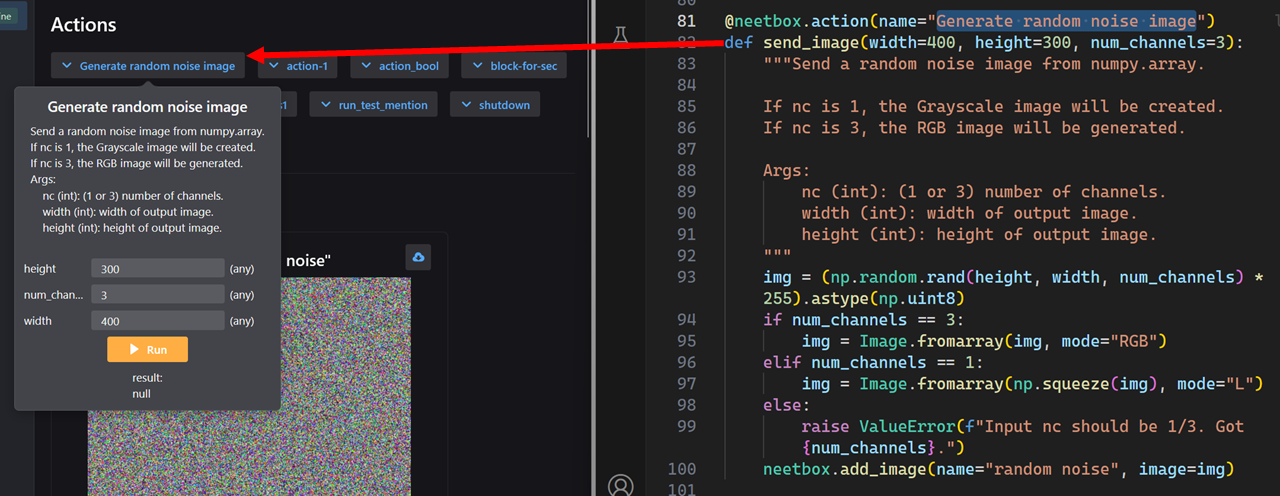
Basic Usage
import neetbox
import os
@neetbox.action(name="shutdown")
def os_exit():
""" shutdown your process """
os._exit(0)
while True:
pass
Visit localhost:20202 and you should see a button which will run your function.
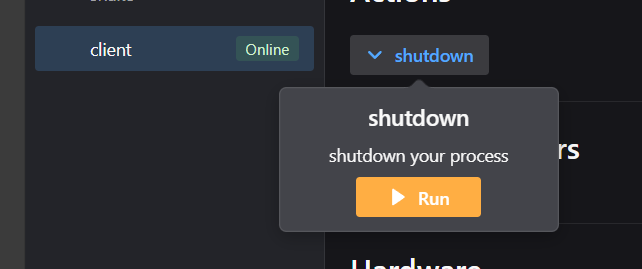
Once you click the "Run" button, your python code should exit as you wish.
API description
@neetbox.action register function as action visiable on frontend page.
@neetbox.action(name: Optional[str] = None, description: str = None, blocking: bool = False)
Args:
- name (Optional[str], optional): name of the action. Defaults to None(neetbox will use the function name when set to None).
- description (str, optional): description of the action. Defaults to None(neetbox will use function docs as default when set to None).
- blocking (bool, optional): whether to run the action in a blocked query. Defaults to False.